Design the Database
As the documentation requirements and survey questions are finalized, the database can be developed with the primary linking field set to the same coding system used to identify each unique feature in the site map. The database developer must keep in mind the ultimate requirements and intended uses of the data and develop data fields, forms, and reports accordingly. A data field that forces surveyors to select from a pre-selected list of materials would map more meaningfully than a field that allowed any text (and any spelling), or numerous yes/no answers. The use of numbers to value-weight defined terms enables qualitative assessment terms to be used quantitatively, leading to more meaningful maps, and comparisons and summarization of data. If possible, the database should work both through the paper form and hand-held PDA data collection.
The database forms shown here were designed to make it easy for the surveyors to enter data directly from their paper survey forms. A special module can be added to the forms and reports to link to images outside of the database. Having the photographs available during data entry is an excellent way to reduce errors and allow for an additional check of details and conditions.
Database reports can be developed to sort and print out the data at many levels. Should the database application later be made available on a Web site, this same database can serve up the information to user queries as was done for the University of Pennsylvania work at St. Louis Cemetery No. 1 in New Orleans.
 |
| Example of Data Entry Options |
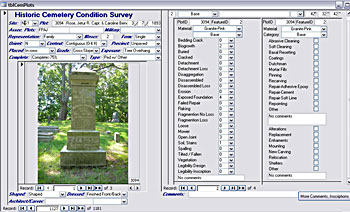 |
| Example of a Data Entry Screen |
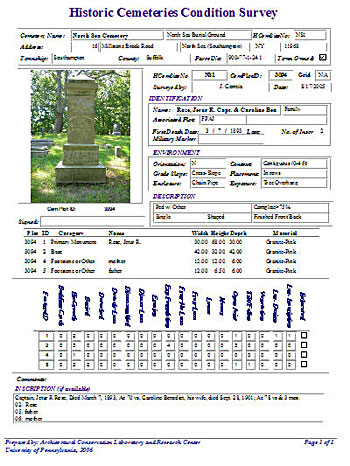 |
| Example of a Printed Form |